Welcome to our website darasahuru.co.tz, In this article, Are you looking for SELFORM: How to Change Form Five Combination Step by Step (selform.tamisemi.go.tz), Form Five Combinations Change Procedure 2024, Kubadili Combination Form Five 2024, New Combination Form Five 2024, Selform Kubadili Combination Form Five 2024 selform.tamisemi.go.tz
Form five combination online application system ( Selform System Tamisemi 2024) and selection forms created by The TAMISEMI Regional Administration and Local Government; the system enables Candidates to change Their combination.
Candidates who sat for the 2023 Form Four national exams are offered another opportunity to choose combinations of their choice before the government selects those eligible for Form Five studies.
Therefore, since the year 2018 the Prime Minister’s Office – Regional Administration and Local Government (TAMISEMI) has been providing the chance for form four leavers to apply for various colleges and form five posts through the special online system known as SELFORM MIS – THE SELFORM SYSTEM 2024.
The Selform System enables students/applicants to apply for colleges, form five posts, changing their combinations and make changes of their hard copy Selform version submitted by their schools.
The system has been much helpful to form four leavers as they can now apply for government colleges for free and schools by simply login on the system using their form four index numbers and requesting the new passwords.
The system has been designed facilitate right choices for the students, as the form four 2023 results are out, its expected that students will be applying for colleges, combinations and schools of their choices with reference to their form four results and hence increases the probability of being selected or accepted by the colleges or schools.
A: How to Register on TAMISEMI Selform system 2024 selform.tamisemi.go.tz login
1. To access and login on Tamisemi Selform System 2024 make sure you have device with internet connection with a web browser installed (I recommend to use google chrome)
2. When you are online, open your browser (chrome), type the following address selform.tamisemi.go.tz will find a window to fill in your registration information as shown below.
3. Click the Menu written for Candidates, click here to Register if are the first-time user.

4. Then, fill in your Index Number information , the index number should be in S0101.0020.2023 format, Answer the question you will be asked, Family Name and Year of Birth as shown below.
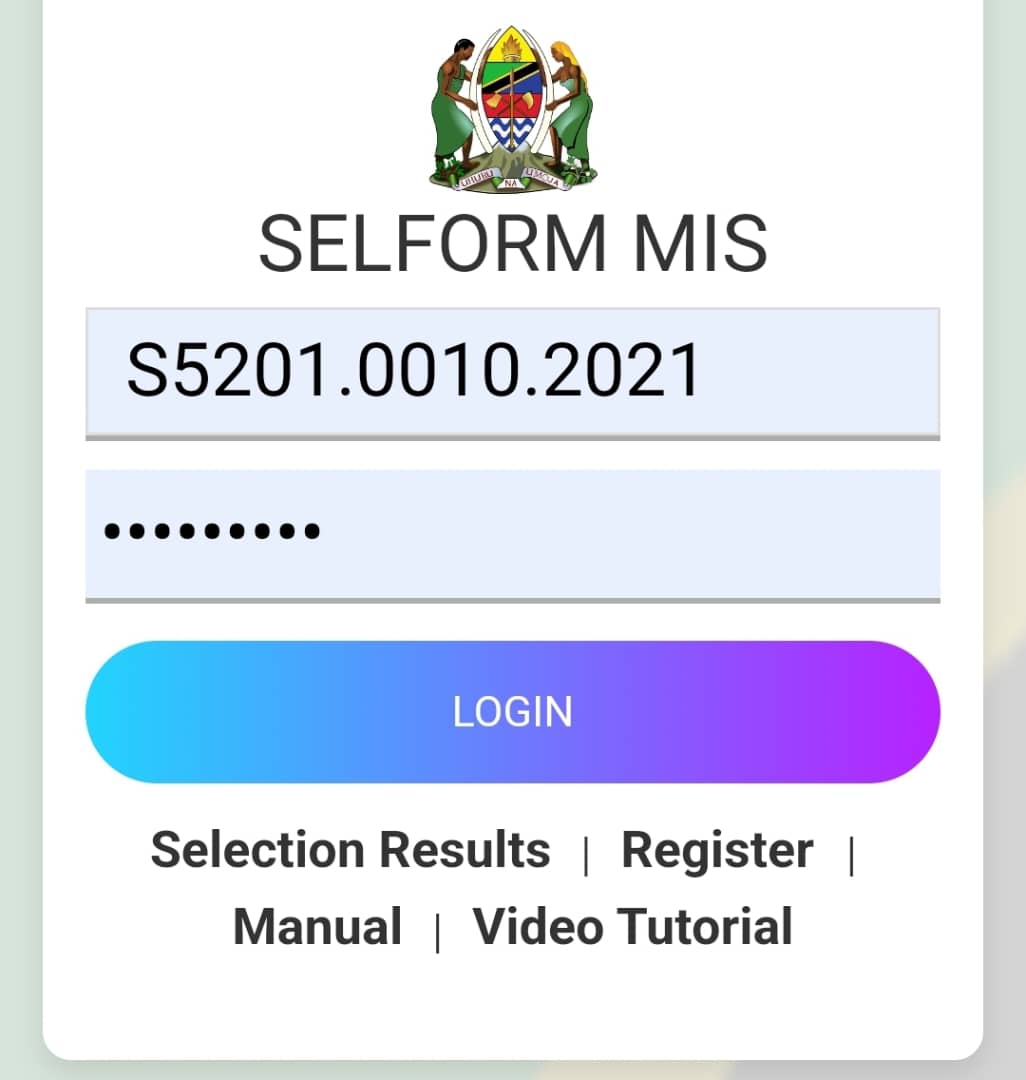
5. Then a new window will be opened and you you will be required to fill in the new Password that you will use all day. The following window will open;
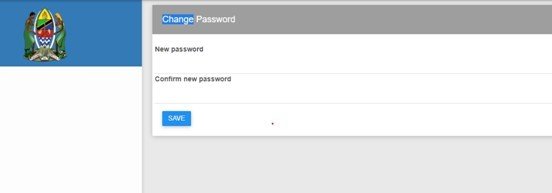
Now you have successfully registered on the Tamisemi selform system 2022 and your new password have been created successfully, from there you will be required to logging in order to access your account.
Once you have entered the Password, the system will appear as shown below to indicate that you have successfully changed your Password;
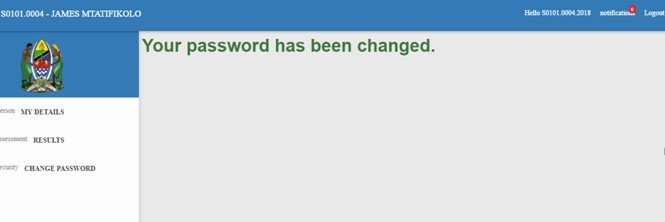
B: How to login on TAMISEMI Selform system 2024 on selform.tamisemi.go.tz login
Once you have changed the Password, you will use it to login again by typing in the username example S0101.0002.2023 and Password you changed.
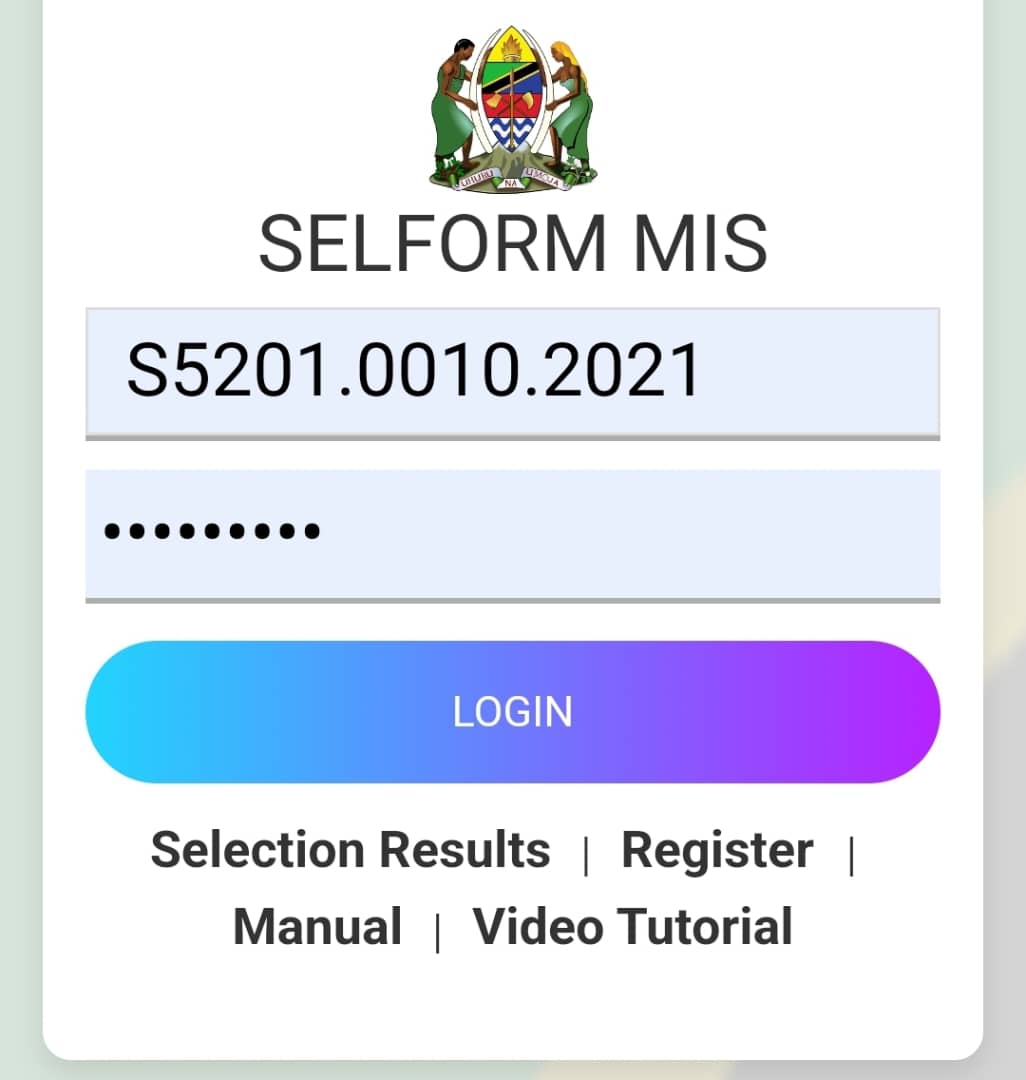
C. Student Personal Information
Once logged into the system, the following window will open and only the surrounding areas will be able to change personal information.
When you are done, click Save and Next below to proceed.
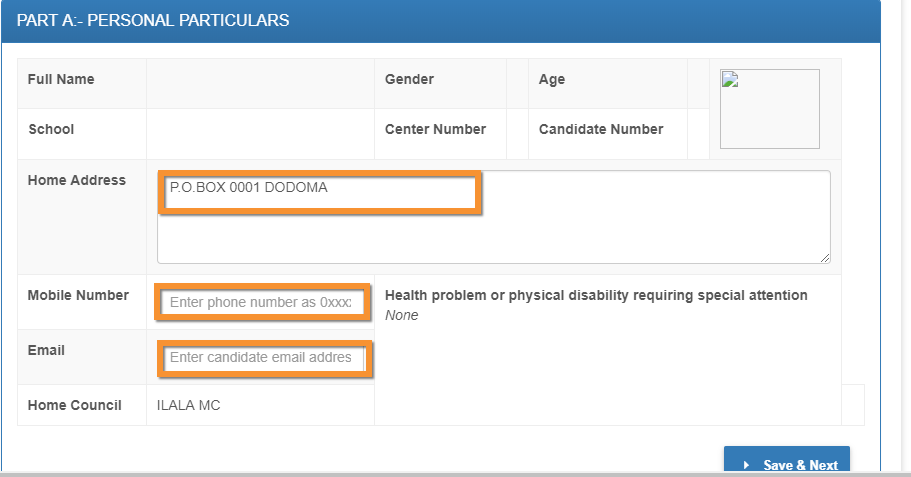
D. Student General Choices – Selform Tamisemi selection 2024
Click on this section to continue changing your options information.
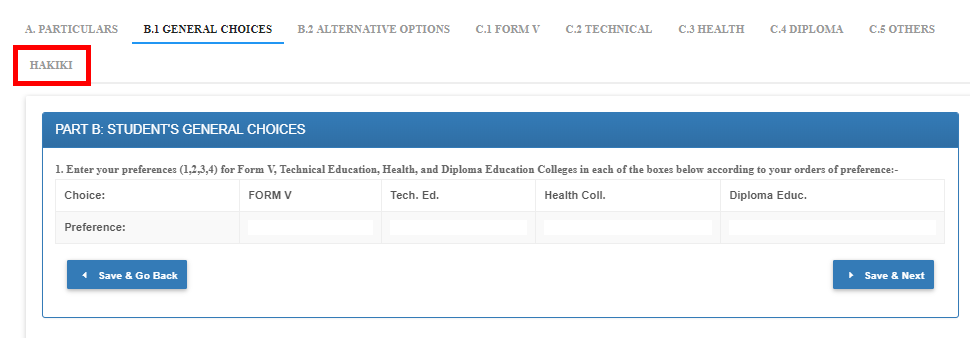
E. Alternative Options
Click to enter this area to continue changing your Sector College Election Information. When you are done click SAVE & NEXT.
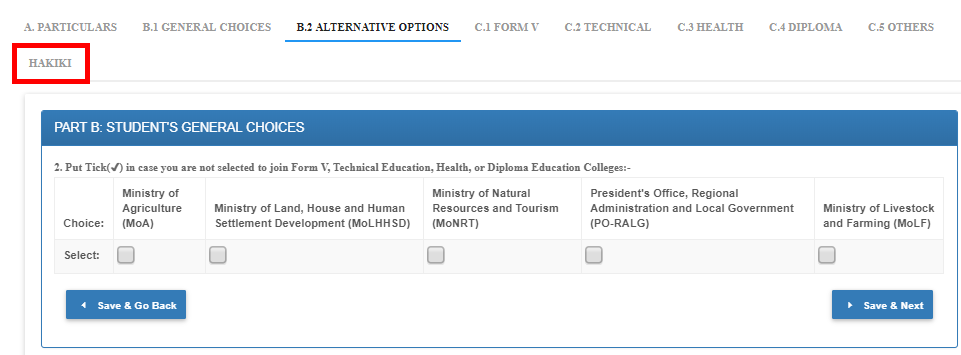
F. Form four Student combinations Detailed Choices – kubadili tahasusi 2024
Click on this area to continue changing your Five (5) form five school information and its specifications:
NOTE:
The student will only see Possible combinations with the school based on the results of the results with the aim of changing. When done click SAVE & NEXT or Save & Go Back.
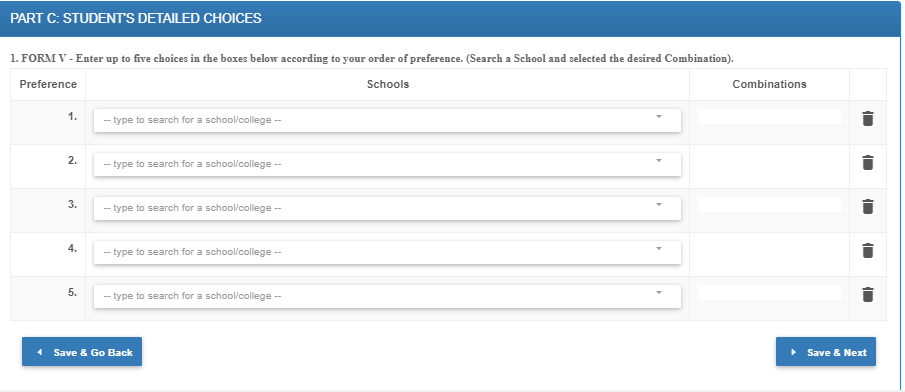
G. Technical Education
Click on this area to continue changing your Technical and Specific Technical Choices information:
NOTE – The student must have a PCM Specific pass in the results for changing this area.
When done click SAVE & NEXT or Save & Go Back.
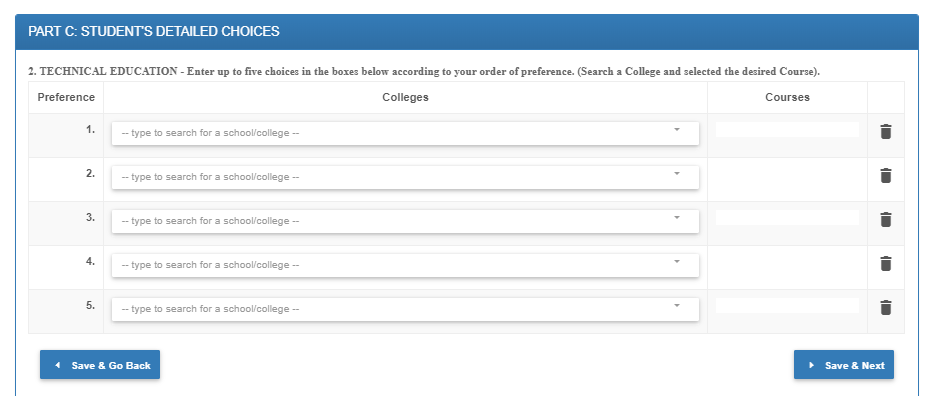
H. Health Education/Health Colleges
Click to enter this area to continue changing your Health and Vocational Choice information options. When done click SAVE & NEXT or Save & Go Back.
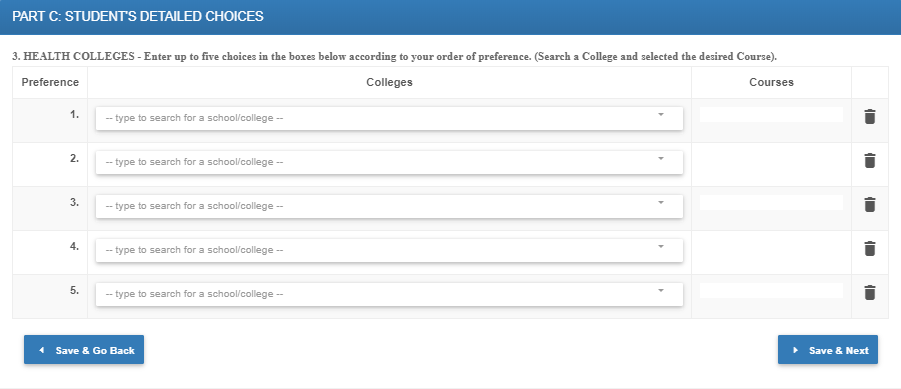
I. Diploma Education
Click on this area to continue updating your Education and Vocational Choice information options. When done click SAVE & NEXT or Save & Go Back.
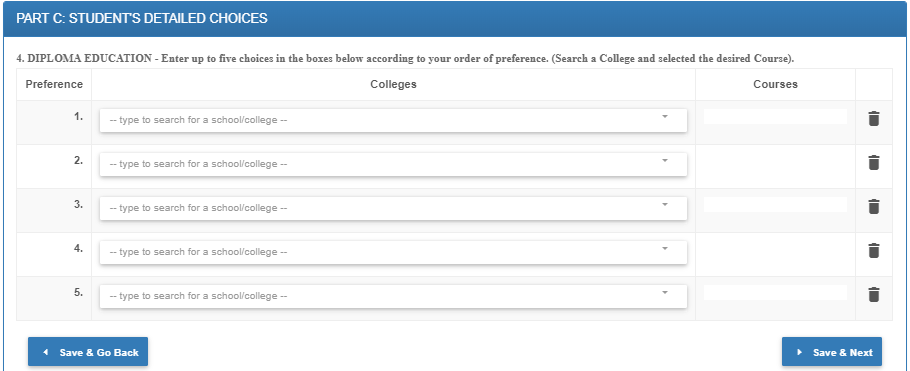
J: Other Colleges
Click on this area to continue changing your Alternative College and Specific Information options. When done click SAVE & NEXT or Save & Go Back.

SELFORM: How to Change Form Five Combination Step by Step (selform.tamisemi.go.tz)
Use the link below to Create Account and Log In to the system to make changes of combination for form five selection 2024



