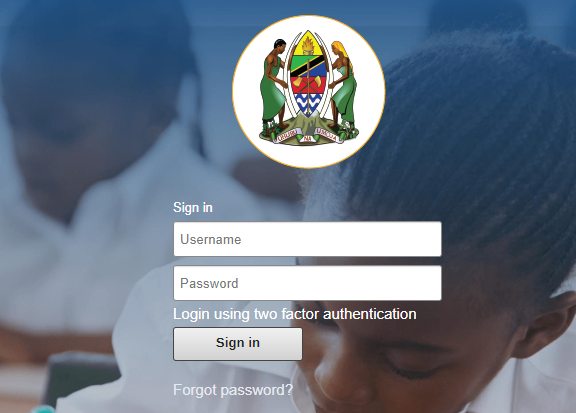Sensa Elimu Msingi Sign In (TSA, TSM, TSS, TWM) SensaElimuMsingi.tamisemi.go.tz
Sensa ElimuMsingi (TSA, TSM, TSS, TWM)
For public and private schools in Tanzania, managing statistical details and accessing vital information can sometimes feel like navigating a maze.
Thankfully, the Sensa ElimuMsingi (TSA, TSM, TSS, TWM) platform simplifies this process by offering a centralized online statistical portal.
This blog post dives into everything you need to know about Sensa ElimuMsingi (TSA, TSM, TSS, TWM), including its purpose, functionalities, and Sensa ElimuMsingi (TSA, TSM, TSS, TWM) register and Sensa ElimuMsingi (TSA, TSM, TSS, TWM) Sign.
Sensa ElimuMsingi (TSA, TSM, TSS, TWM): Schools Self Service Portal The world of work is consistently moving towards digital and online statistical platforms. Even the TAMISEMI is not left behind in this trend.
To keep up with the times and to simplify processes, the President’s Office Regional Administration and Local Government (TAMISEMI) of the United Republic of Tanzania has introduced Sensa ElimuMsingi (TSA, TSM, TSS, TWM)
Key Highlights
<> Sensa ElimuMsingi (TSA, TSM, TSS, TWM), an online platform designed by the TAMISEMI of the United Republic of Tanzania.
<> Sensa ElimuMsingi (TSA, TSM, TSS, TWM) Performs Statistical function for both primary and secondary schools including government and private schools.
<> The platform has been created to ease access to statistics-related services and information for public and private primary and secondary schools.
<> Easy login and registration process that is accessible to all registered education institutions (Schools and centers of education).
<> Facilities for updating personal information, changing passwords, and accessing essential statical data are available on the Sensa ElimuMsingi (TSA, TSM, TSS, TWM).
<> Issues with the login or registration process can be quickly addressed with the help of the ICT support team of every district council.
Step-by-Step Guide to Sensa ElimuMsingi (TSA, TSM, TSS, TWM) Registration
If you aren’t registered yet, don’t worry! Registration is a simple process too. Once registered, you’ll have access to a host of services offered by Sensa ElimuMsingi (TSA, TSM, TSS, TWM) . Let’s navigate through the pathway to become part of the seamless digital workplace.
Prerequisites for registration
For an effortless registration, be sure to have these details handy:
i. An active email address that will be used to create your username.
ii. Your Full name (Three names as it appears on your educational certificates)
iii. Contact and personal details that means your active phone number
iv. NIN - You must have a national identification number (NIDA Number)
v. Active education institution such as registered education center or school.
NB: Registration for Sensa ElimuMsingi (TSA, TSM, TSS, TWM) done by the District IT who will provide you a Username and Password for you to access the platform.
Sensa ElimuMsingi (TSA, TSM, TSS, TWM) Login process and Entering Data
1. Visit the Sensa ElimuMsingi (TSA, TSM, TSS, TWM) Website: https://sensaelimumsingi.tamisemi.go.tz/
2. Enter Username (That the District IT provided to you)
3. Enter Password (That the District IT provided to you)
4. Click on the Sign in Button: After entering your credentials, click on the “Login” button to access the system.
5. Click On Data Entry and the new tab will open.
6. Select you school at the left side area and the you will select:
i. Organization Unit i.e your school
ii. Data Set i.e select if you work with TSA, TSM, TSS or TWM
iii. Period i.e select year that you want to enter or view data
Then Continue entering data to the spaces provided